How to register in affiliate ?
- What is affiliate marketing?
- How affiliate marketing works?
- How do affiliate marketers make money on g4me shop?
- How to register in affiliate marketing?
- How to make a Affiliate URLs?
- Affiliate marketing FAQ
What is affiliate marketing?
Affiliate marketing is a process where publishers earn a commission by promoting a product or service made by another retailer or advertiser using an affiliate link. The affiliate partner is rewarded a payout for providing a specific result to the retailer or advertiser.
G4ME SHOP has provided the opportunity to allow its users to have a share in their sales market and to earn income in this way.
How affiliate marketing works?
Affiliate marketing involves referring a product or service by sharing it on a blog, social media platform, podcast, or website. The affiliate earns a commission each time someone makes a purchase through the unique affiliate link associated with their recommendation.

To review:
- You show an ad or a link for Store Z on your website, blog, or social network.
- A customer clicks your unique affiliate link.
- The customer makes a purchase in Store Z.
- The affiliate network records the transaction.
- The purchase is confirmed by Store Z.
- You get paid a monetary commission.
How do affiliate marketers make money on g4me shop?
Commission rates for affiliate sales vary depending on the company and the offer. On the low end, you’ll earn about 3% of the sale. There are also some product that provide a flat rate per sale instead of a percentage.
How to register in affiliate marketing?
To register for sales in Game Shop, you must already be a customer of this site.
In the first step, visit the link below and send us your details. The support team evaluates the request and reports the result to you in less than 24 hours.
Join for Free : Affiliate Area
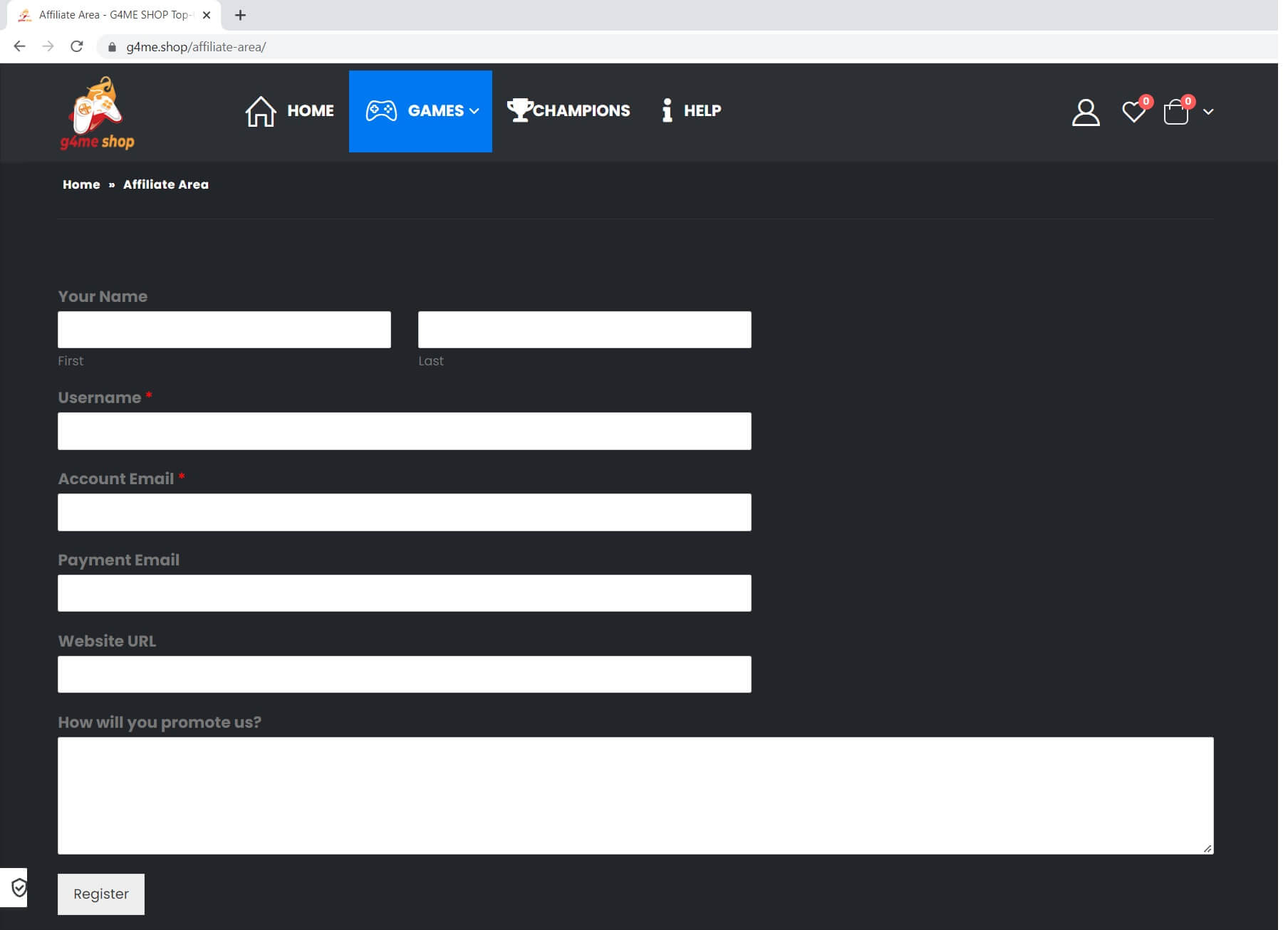 After request you wait for approval;
After request you wait for approval;
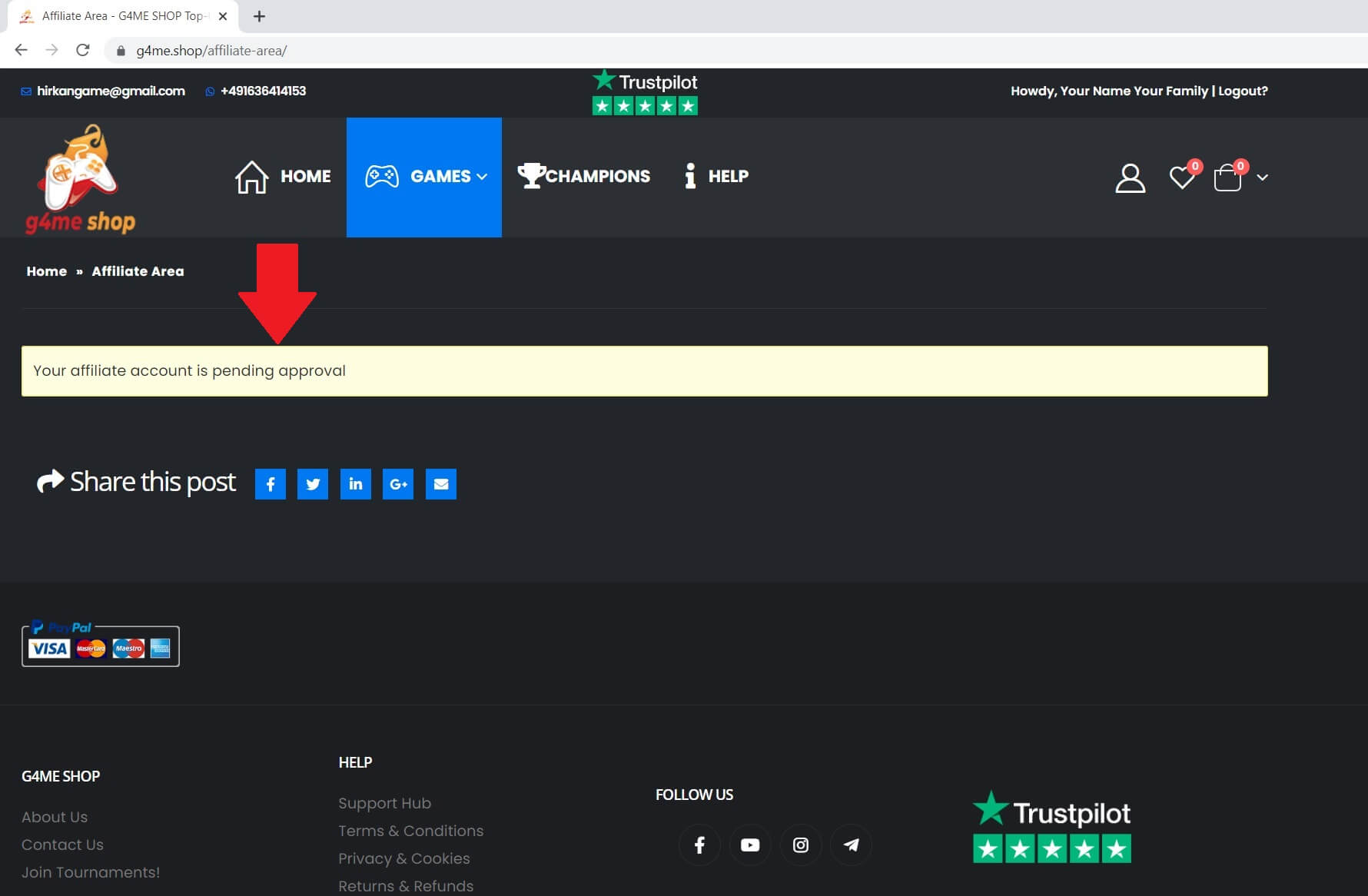
The result will be announced to you in less than 24 hours. If your request is accepted, the sales dashboard will be activated for you.
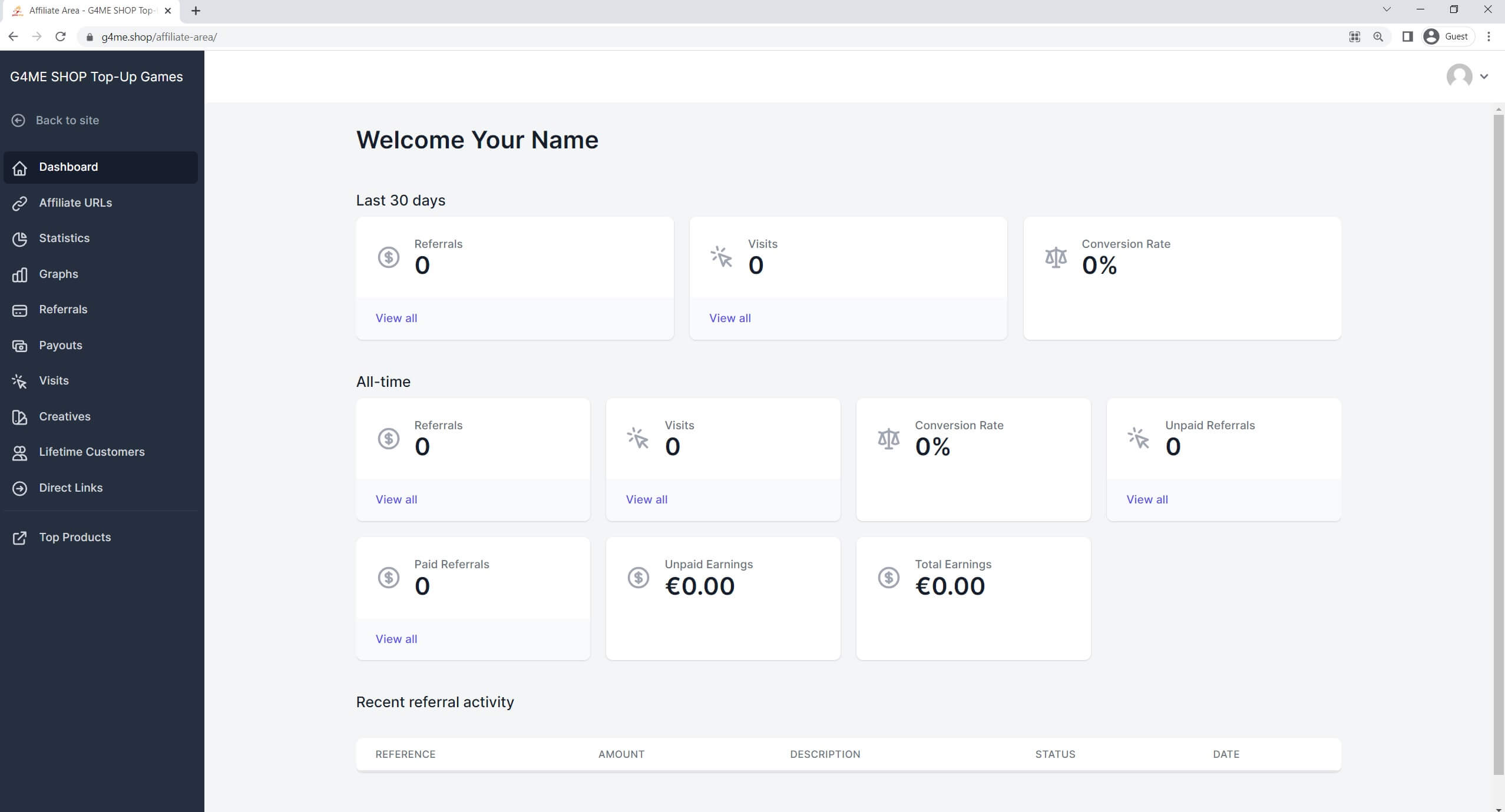
How to make a Affiliate URLs?
In the left menu, open the Affiliate URLs section.
- In section 1 , the link is for all products and if the visitor buys any product through your link, you will receive a commission.
- In section 2, If you intend to sell a specific product and want to send it to your visitors ,you can create your costume link.
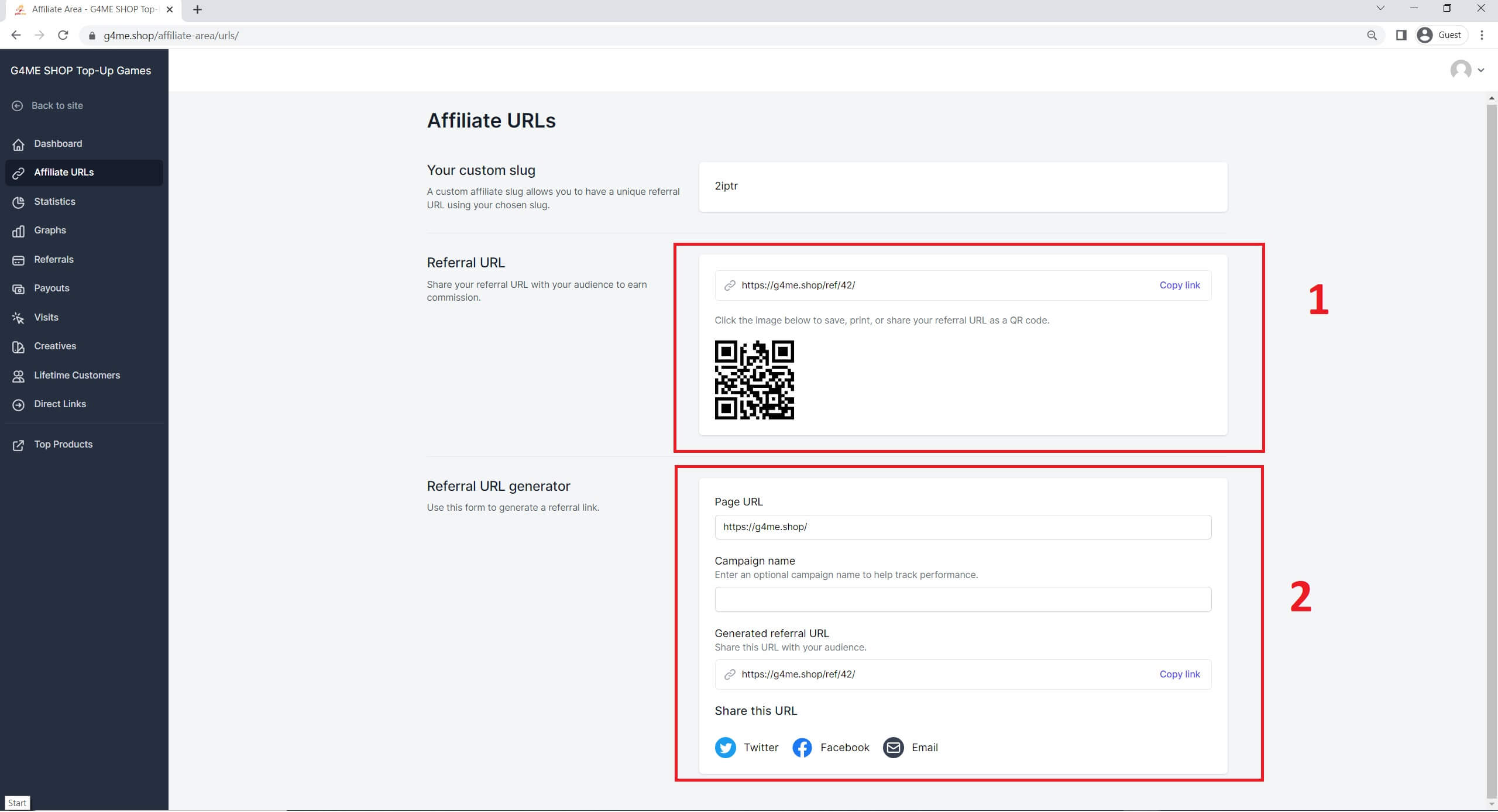
For make costume URL, first copy the product link and replace it in the Page URL field.
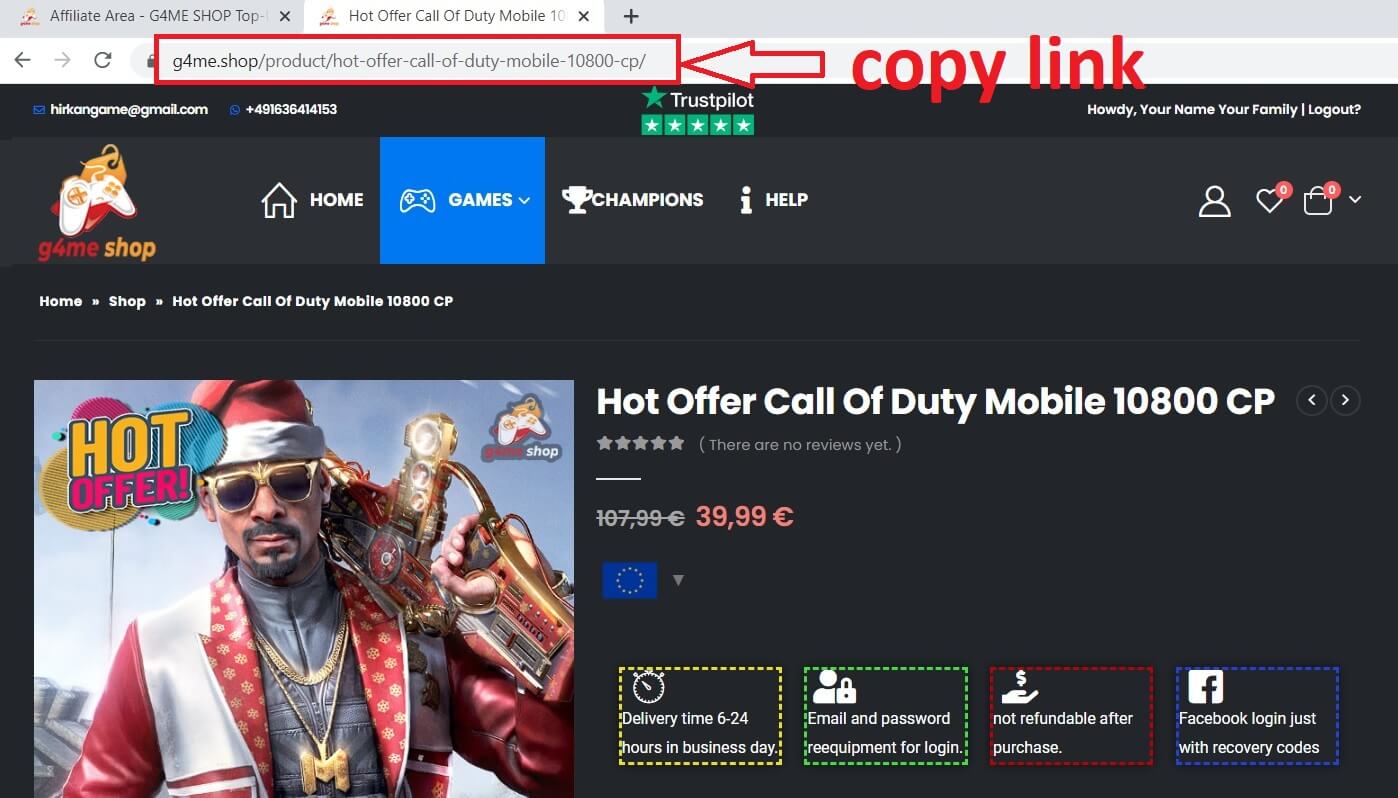
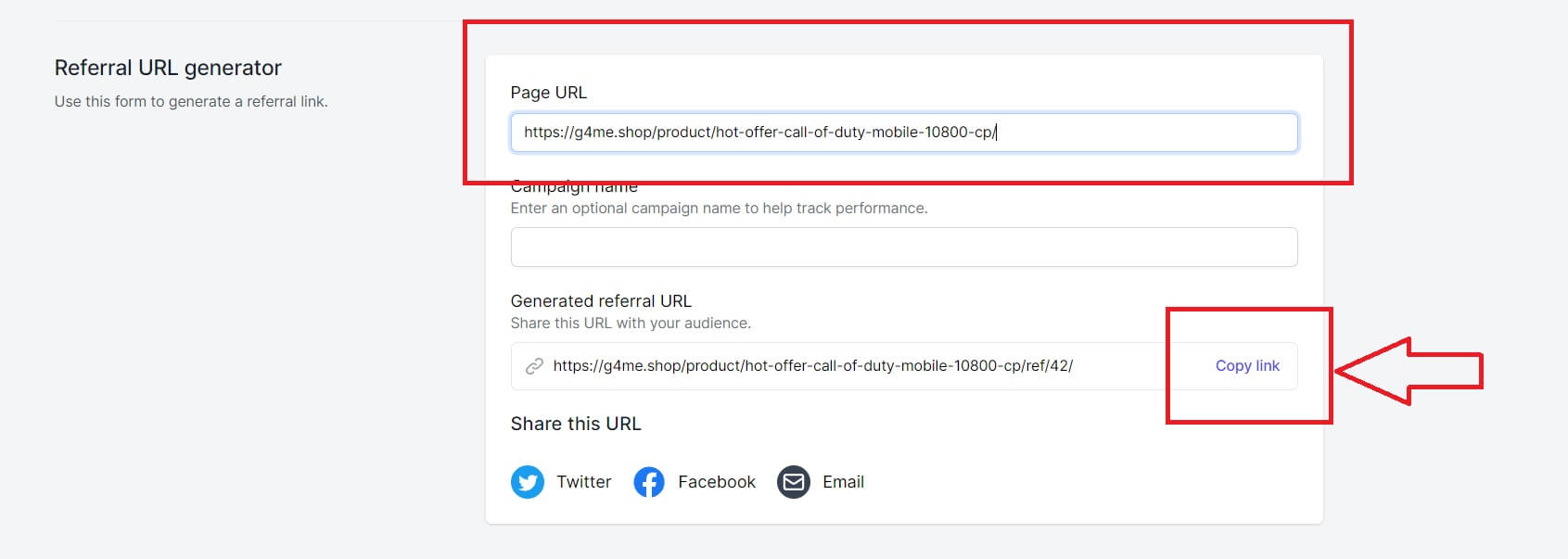
Copy this link and share to your visitors or share in your social media and website.

Leave a Reply